To run MSConfig I pressed Windows+R to bring up the Run dialog and then typed in MSConfig.
and when I restarted computer nothing worked, I think because of the "Selective Startup." I changed it to "Normal Startup,"
I clicked the Startup tab and it said "To manage starup items, use the Startup section of Task Manager, with a link
Open Task Manager
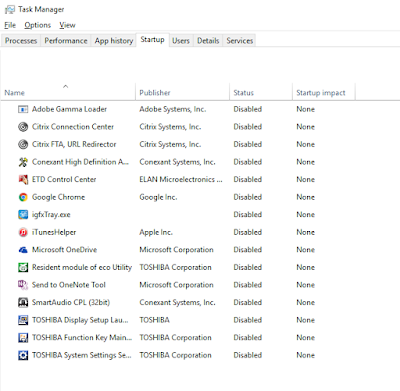
I then disabled all start up tasks and also disable all chrome add-ins
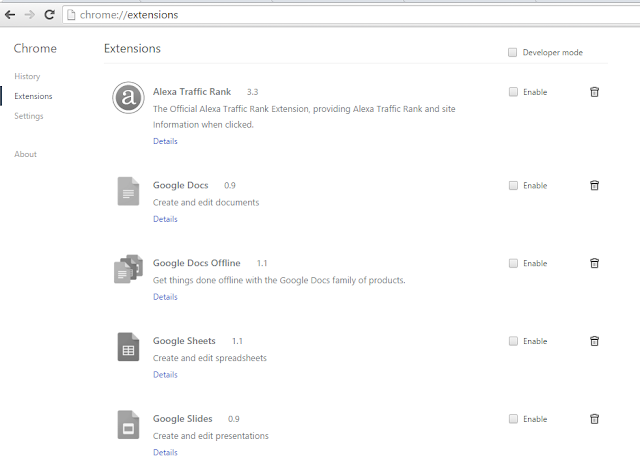
This fixed the speed issue. But one final thing to do is to uninstall recently added software. And then afterwards to add each disabled or stopped program back until problem is identified.
You can do this via Windows key+R and run "Control"
Select Programs and Features and uninstall software that might be causing the issue from the most recent,
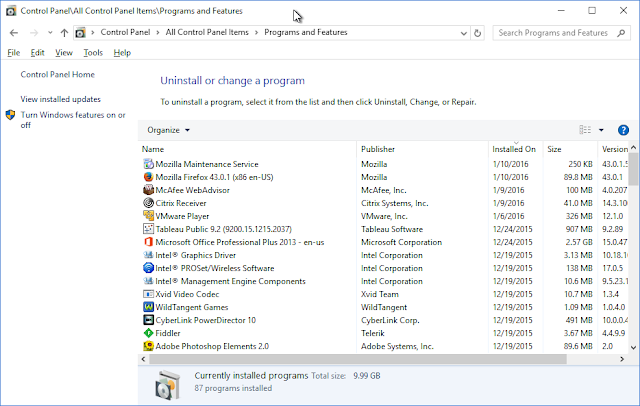

No comments:
Post a Comment